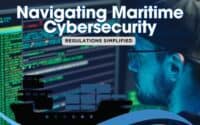Ship Surveillance Upgrades: Enhancing Security, Efficiency, and ROI
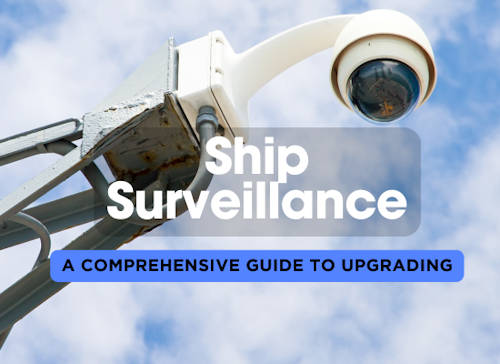
Upgrading your ship’s surveillance system might seem like a big project, but it's one that can really pay off in terms of safety, security, and efficiency. Whether you’re still using old cameras or you're looking to add some of the latest tech, this guide will help you figure out where to start. From boosting the resolution of your cameras to installing advanced AI-driven monitoring, upgrading your ship's surveillance is an investment that can make a massive difference.
| ShipUniverse: Top 10 Upgrades for Shipboard Surveillance Systems | ||
|---|---|---|
| Upgrade | Upgrade Info | Benefit |
| High-Resolution Cameras | Switch out those old, low-resolution cameras for HD or 4K cameras. | Clearer footage makes it easier to identify objects and people, improving overall security and monitoring capabilities. |
| Thermal and Infrared Cameras | Add thermal or infrared cameras to improve visibility in darkness or fog. | Detects heat signatures and helps spot fires or individuals in low-visibility conditions, enhancing safety and security. |
| 360-Degree Cameras | Install 360-degree cameras to eliminate blind spots with full area coverage. | Reduces the number of cameras required while ensuring comprehensive surveillance. |
| Advanced Motion Detection & AI Integration | Incorporate AI-driven motion detection to automatically flag suspicious behavior. | Minimizes the need for constant human monitoring and increases the ability to catch unauthorized access or unusual activity in real time. |
| Remote Monitoring & Cloud Integration | Enable remote access to your surveillance footage and integrate cloud-based storage. | Provides global access to real-time and archived footage, ensuring secure, off-site data storage. |
| Integration with Other Ship Systems | Connect the surveillance system to alarms, radar, and communications for centralized control. | Allows quicker responses to security threats and operational issues by integrating with other shipboard systems. |
| Cybersecurity Enhancements | Enhance cybersecurity features to protect surveillance systems from hacking. | Prevents tampering or manipulation of footage, protecting sensitive data and maintaining ship security. |
| Video Analytics & Data Processing | Install video analytics software to analyze footage and detect patterns or hazards. | Reduces manual oversight while providing insights into operational efficiency and safety risks. |
| Longer Storage Capabilities | Expand storage capacity or shift to cloud storage for longer archival periods. | Allows for thorough post-incident reviews by providing access to extended footage history. |
| Enhanced Network Infrastructure | Upgrade network infrastructure to handle larger data loads from high-resolution cameras. | Ensures smoother, lag-free live streaming and faster response times during critical events. |
What to Keep and What to Toss
Upgrading a ship's surveillance system can feel like a massive overhaul, but it doesn't mean everything has to go. In fact, there are several components from your old system that may still be perfectly usable, saving you time and money. The key is knowing what parts of your existing setup are worth keeping and what needs to be replaced to bring your system up to date. Below, we’ll break down what you should consider keeping and what you might want to throw out.
What to Keep:
- Cabling and Wiring Infrastructure:
- Why Keep It: In most cases, the wiring infrastructure can be reused, especially if it’s relatively modern and compatible with the upgraded system. Replacing cables is expensive and time-consuming, so if they’re in good condition, it’s a good idea to keep them.
- When to Replace: If your cabling is outdated or damaged, or if you’re upgrading to a system that requires significantly more bandwidth (e.g., 4K or 360-degree cameras), then new wiring might be necessary.
- Mounting Hardware:
- Why Keep It: The brackets, mounts, and enclosures for cameras are often universal or can be adapted to fit newer models. Keeping these reduces the amount of work needed to reposition and install new cameras.
- When to Replace: If the new cameras require more robust or specific mounts due to weight or size, or if the existing mounts are rusted or corroded, it’s better to install new hardware.
- Control Room Equipment:
- Why Keep It: If your ship has a dedicated surveillance control room with monitors, keyboards, and basic controls, this setup might still be useful with minor upgrades. Often, upgrading the software and adding new monitors can bring it up to date.
- When to Replace: If the equipment is old or incompatible with modern technology, such as outdated monitors that can’t handle HD or 4K feeds, it’s time to invest in newer gear.
- Power Supplies and Backup Systems:
- Why Keep It: If your power supply system, including battery backups or UPS units, is functioning properly and has enough capacity for the upgraded system, there’s no need to replace it.
- When to Replace: If you’re adding high-power cameras or additional monitoring equipment, check if your existing power setup can handle the load. If not, upgrading the power supply might be necessary.
What to Toss:
- Low-Resolution Cameras:
- Why Toss It: Older cameras, especially low-resolution analog ones, are often not worth keeping. They produce grainy footage that makes identifying details difficult, and they may not integrate well with modern systems.
- Upgrade Option: Switch to HD or 4K cameras to capture clearer images. These newer cameras often come with advanced features like infrared, motion detection, or zoom, making them much more effective.
- Outdated DVR Systems:
- Why Toss It: If your surveillance system still relies on older digital video recorders (DVRs), it’s time to upgrade to network video recorders (NVRs) or cloud storage. These newer systems are more scalable, provide better storage options, and allow for remote monitoring.
- Upgrade Option: Modern NVRs are designed to handle high-definition footage and offer cloud integration, making them a smarter choice for storing and accessing footage.
- Bulky CRT Monitors:
- Why Toss It: Old cathode-ray tube (CRT) monitors are heavy, consume a lot of energy, and provide poor image quality compared to modern LCD or LED monitors. They don’t do justice to high-resolution footage from modern cameras.
- Upgrade Option: Upgrade to energy-efficient flat-screen monitors that provide sharper images and can be wall-mounted to save space.
- Analog Switchers and Splitters:
- Why Toss It: Analog systems are much less efficient compared to digital, and they don’t offer the flexibility needed for modern surveillance setups. Switchers, splitters, and control boards designed for analog cameras are likely outdated.
- Upgrade Option: Digital systems that allow for better integration of multiple camera feeds and advanced management capabilities are far more efficient.
- Old Storage Solutions (Tapes, DVDs):
- Why Toss It: Tapes and DVDs are outdated, unreliable, and offer very limited storage space. Plus, retrieving data from these formats is a cumbersome process that can slow down investigations.
- Upgrade Option: Switch to hard drives, solid-state drives (SSD), or cloud storage solutions that offer significantly more space and ease of access.
Hybrid Approach: Leveraging the Old and the New
One option to consider is using a hybrid system during the upgrade process. This approach allows you to keep parts of your old surveillance system while integrating new components. For example, if you can’t replace all cameras at once, you could integrate new high-resolution cameras in key areas (e.g., the bridge, engine room) while keeping older cameras in less critical zones until a full upgrade is feasible.
By evaluating each component of your current surveillance system, you can make informed decisions about what to reuse and what to discard, ensuring your upgrades are cost-effective while still meeting modern standards for safety and security.
Camera Types and Applications
When upgrading your ship's surveillance system, selecting the right type of camera for each area is crucial. Different cameras serve different purposes, from providing clear footage in well-lit areas to capturing heat signatures in low-visibility conditions. Below is a quick comparison of various camera types and where they work best on your vessel.
| ShipUniverse: Camera Types and Applications | |||
|---|---|---|---|
| Camera Type | Best Application | Coverage Area | Resolution |
| HD Cameras | General monitoring in well-lit areas like decks, hallways, and common areas. | Medium to large areas with clear lines of sight. | 1080p to 4K, providing detailed footage. |
| Thermal Cameras | Monitoring in low-visibility conditions like night or fog, or detecting heat sources in engine rooms. | Small to medium areas, ideal for specific zones. | Lower image resolution but excellent at detecting heat. |
| Infrared Cameras | Nighttime or dark environment monitoring, such as cargo holds or external decks. | Medium to large areas. | 720p to 1080p, clear footage in complete darkness. |
| 360-Degree Cameras | Complete area coverage in critical zones, such as bridges or open deck spaces. | Large areas with panoramic views. | 1080p to 4K, providing comprehensive coverage without blind spots. |
| PTZ (Pan-Tilt-Zoom) Cameras | Large area monitoring with the ability to pan, tilt, and zoom in on specific points. Ideal for dynamic monitoring. | Large, flexible areas like open decks or engine rooms. | 1080p to 4K with zoom capabilities for detailed close-up views. |
| Explosion-Proof Cameras | Monitoring hazardous areas prone to explosions or fires, such as engine rooms or fuel storage areas. | Small to medium areas, focusing on high-risk zones. | Typically HD or 1080p, designed for safety rather than high-resolution detail. |
| Underwater Cameras | For hull inspection, underwater maintenance, and monitoring of sea life around the ship. | Areas directly around the hull or under the waterline. | Varies, but typically HD for clear underwater footage. |
Cost Breakdown of Surveillance System Upgrades
Upgrading your ship’s surveillance system can be a significant investment, but understanding the costs involved will help you make informed decisions. Each component—whether it's new cameras, storage solutions, or enhanced cybersecurity—comes with its own cost considerations. Installation times and ongoing maintenance are also key factors that can impact your budget and system longevity. Below is a breakdown of potential costs, estimated installation times, and maintenance requirements for different components of a surveillance system upgrade.
| ShipUniverse: Cost Breakdown of Surveillance System Upgrades | |||
|---|---|---|---|
| Upgrade Component | Cost Estimate | Installation Time | Maintenance Requirements |
| HD or 4K Cameras | $200 to $800 per camera | 1 to 2 hours per camera | Low: Routine cleaning and occasional firmware updates |
| Thermal or Infrared Cameras | $500 to $2,000 per camera | 2 to 3 hours per camera | Medium: Calibration and regular checks to ensure accurate heat detection |
| 360-Degree Cameras | $700 to $1,500 per camera | 2 to 3 hours per camera | Low: Periodic cleaning, with minimal updates required |
| PTZ (Pan-Tilt-Zoom) Cameras | $800 to $2,500 per camera | 3 to 4 hours per camera | Medium: Mechanical parts may require occasional servicing and updates |
| Explosion-Proof Cameras | $1,500 to $5,000 per camera | 4 to 5 hours per camera | High: Regular inspections and maintenance in hazardous environments |
| Underwater Cameras | $2,000 to $6,000 per camera | 5 to 6 hours per camera | High: Frequent cleaning and inspections for wear, especially in saltwater environments |
| Network Video Recorders (NVRs) | $500 to $2,000 depending on storage capacity | 2 to 4 hours | Low: Occasional updates and ensuring proper storage management |
| Cloud Storage Integration | $100 to $500 per month, depending on data volume | Minimal installation; 1 to 2 hours for system setup | Low: Subscription-based, with minimal on-site maintenance |
| Cybersecurity Enhancements | $1,000 to $5,000 for initial setup | 2 to 3 hours | Medium: Regular updates and security patches |
| Cabling and Infrastructure Upgrades | $500 to $2,000 depending on ship size | 8 to 16 hours, depending on the complexity | Low: Minimal maintenance if the cables are properly installed and protected |
Integrating Surveillance with Other Ship Systems
Integrating your ship’s surveillance system with other vital systems, such as alarms, radar, and communications, can significantly boost your ship’s operational efficiency and security. Instead of having separate systems functioning independently, a fully integrated system allows for central monitoring and better coordination across the ship. For example, linking surveillance cameras with radar can help pinpoint the exact location of an intruding vessel, while integrating with alarms ensures that any unusual activity triggers immediate alerts.
Modern surveillance systems can also work in tandem with onboard communications systems, enabling remote monitoring and quick response by the crew. By connecting surveillance with ship management systems, you centralize control into one easily accessible platform, making it simpler to monitor and respond to incidents. This streamlined approach reduces human error and ensures that critical information is readily available to key personnel.
Key Steps for Integration:
- Choose Compatible Systems: Ensure that the surveillance system is compatible with existing ship management software or systems like radar and alarms.
- Use Central Monitoring Software: Invest in a system that allows you to monitor all integrated functions from a single dashboard.
- Train Crew for Efficient Use: Once the systems are integrated, the crew needs to be trained on using the unified interface, allowing them to quickly assess and act on issues.
Understanding Video Storage Options
One of the key decisions to make when upgrading your ship’s surveillance system is how to handle video storage. The choice between on-site storage (using NVRs or DVRs) and cloud storage largely depends on your operational needs and available bandwidth.
- On-Site Storage: This option keeps all surveillance footage stored locally on the ship. On-site storage is ideal for ships that spend a lot of time out of range of high-speed internet or in remote locations. It’s reliable, but you’ll need to ensure enough storage space, and you may have to physically retrieve footage in the event of an investigation.
- Cloud Storage: Cloud storage allows footage to be stored off-site, providing remote access to video data from anywhere in the world. It’s perfect for ships that need constant access to surveillance footage from multiple locations. This option usually requires a strong, stable internet connection and comes with subscription costs.
- Hybrid Solutions: Some ships opt for a hybrid solution, storing critical footage locally while backing up less critical data in the cloud. This balances redundancy, accessibility, and cost efficiency.
Factors to Consider:
- Ship Size and Crew Size: Larger ships may need more storage to retain footage from numerous cameras, while smaller ships can afford shorter retention times.
- Retention Period: Depending on regulations and operational needs, you may need to store footage for days, weeks, or months, which will affect the storage solution you choose.
Cybersecurity in Surveillance Systems
As ship surveillance systems become more sophisticated and interconnected, cybersecurity becomes critical. Surveillance systems are potential entry points for hackers looking to disrupt operations, steal data, or manipulate video feeds. This makes it essential to secure your systems from unauthorized access and cyberattacks.
- Network Security: Ensure that all devices connected to the ship’s network, including surveillance cameras and storage units, are secured with strong passwords, encryption, and regular updates. Installing firewalls and intrusion detection systems will help prevent unauthorized access to your surveillance network.
- Access Control: Limit who has access to the surveillance system. Use multi-factor authentication and strong passwords to ensure that only authorized personnel can view or manage the system. If possible, set up user-level permissions, so individuals only have access to the parts of the system they need.
- Regular Audits and Updates: Cybersecurity is not a one-time task. You need to regularly audit your systems to ensure they’re not vulnerable to new threats. This includes keeping firmware and software up to date, as well as monitoring for any suspicious activity that could signal a breach.
Enhancing Cybersecurity:
- Encryption: Use encryption for both data at rest (stored footage) and in transit (footage sent to cloud storage or remote locations) to protect sensitive information.
- Intrusion Detection Systems (IDS): Implement IDS to identify and respond to suspicious network activity quickly.
- Employee Training: Train crew members on cybersecurity best practices, including how to recognize phishing attempts and secure login credentials.
Monitoring Solutions for Remote Surveillance
With the increasing need for remote access to surveillance systems, especially for ships operating across vast distances, finding the right monitoring solution is crucial. Remote surveillance allows shipowners, managers, and security personnel to monitor real-time footage and review stored data from shore or other offsite locations. Depending on the ship’s connectivity and operational needs, remote monitoring solutions vary in their access capabilities, data usage, and reliability. Below is an in-depth comparison of different remote monitoring options.
| ShipUniverse: Monitoring Solutions for Remote Surveillance | |||
|---|---|---|---|
| Remote Monitoring Solution | Access Type (Local/Global) | Data Usage | Reliability |
| Onboard Monitoring with Local Storage | Local access only, available within ship’s internal network. | Minimal data usage since footage is stored locally; no external data transfer. | Highly reliable for onboard access but lacks global accessibility for offsite personnel. |
| Satellite-Based Remote Monitoring | Global access via satellite connectivity, allowing remote viewing from any location. | High data usage due to large file transfers over satellite networks; bandwidth-dependent. | Reliable in open seas but can be affected by weather conditions or bandwidth limitations. |
| Cellular Network-Based Monitoring (4G/5G) | Local and global access where cellular networks are available (usually near coastlines or ports). | Moderate data usage, depending on video resolution and frequency of data transfers. | Reliable near coastlines with strong signals but limited or unavailable in open sea areas. |
| Cloud-Based Remote Monitoring | Global access with the ability to store footage in the cloud, accessible from any internet-connected device. | High data usage, especially if high-definition video is uploaded continuously. | Reliable as long as a stable internet connection is available, with data redundancy for increased security. |
| Hybrid Monitoring (On-site + Cloud) | Local access onboard with global cloud backup and monitoring capabilities. | Data usage balanced by storing critical footage locally and uploading less crucial footage to the cloud. | Highly reliable, offering both local and remote access with flexibility based on network conditions. |
Maximizing ROI
Upgrading your ship’s surveillance system can be a significant investment, but the potential returns make it well worth the effort. By enhancing security, improving operational efficiency, and ensuring regulatory compliance, these upgrades offer a strong return on investment (ROI) over time. The key to maximizing this ROI is carefully selecting the right components, integrating systems for centralized control, and maintaining the system to prevent costly repairs or breaches. Whether you’re upgrading cameras, investing in cloud storage, or securing your network, these improvements contribute to both short-term cost savings and long-term value.
| ShipUniverse: ROI of Surveillance System Upgrades | |||
|---|---|---|---|
| Upgrade | Initial Cost | Ongoing Costs | Potential ROI (Savings/Benefits) |
| HD/4K Cameras | $200 to $800 per camera | Low: Routine maintenance and occasional firmware updates | High: Reduced security incidents, clearer footage for investigations, improved operational oversight |
| Thermal and Infrared Cameras | $500 to $2,000 per camera | Medium: Regular checks and calibration to maintain accuracy | Medium: Improved safety in low-visibility areas, early detection of fire or equipment failures |
| Cloud Storage Integration | $100 to $500 per month (subscription-based) | Monthly fees based on data volume | High: Remote access to footage, reduced risk of data loss, no need for expensive physical storage upgrades |
| Cybersecurity Enhancements | $1,000 to $5,000 | Medium: Regular updates and monitoring of system vulnerabilities | High: Protection against hacking, data theft, and potential breaches that could cost millions in damages |
| Integration with Other Systems (alarms, radar, communications) | $2,000 to $10,000 depending on system complexity | Low: Occasional software updates | High: Streamlined operations, faster response times, reduced human error, improved incident management |
| 360-Degree Cameras | $700 to $1,500 per camera | Low: Minimal maintenance required | Medium: Full coverage reduces the need for multiple cameras, simplifies monitoring, lowers overall costs |
| Hybrid Monitoring (On-site + Cloud) | $500 to $2,000 initial setup + cloud fees | Medium: Cloud storage subscription and minimal local maintenance | High: Flexibility to access footage both locally and remotely, backup reduces risk of data loss |
| PTZ Cameras | $800 to $2,500 per camera | Medium: Mechanical maintenance required for moving parts | Medium: Dynamic monitoring reduces blind spots and improves incident response, saving time and resources |
| Network Video Recorders (NVR) | $500 to $2,000 depending on capacity | Low: Occasional updates and storage management | Medium: Centralized storage, easy access to footage, reduced risk of data corruption or loss |
Upgrading your ship's surveillance system is a strategic investment that pays off in improved security, operational efficiency, and long-term cost savings. By choosing the right cameras, integrating them with other ship systems, and ensuring strong cybersecurity, you not only protect your assets but also streamline daily operations. Whether you opt for cloud-based storage or a hybrid system, the right upgrades can enhance your ship’s overall performance and compliance with maritime regulations. Ultimately, these enhancements create a safer, more secure environment for your crew and cargo, offering a significant return on your investment.
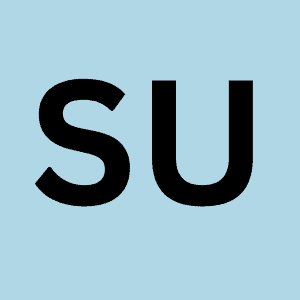
Do you have a Maritime Product or Service that may be of interest to Shipowners? Tell us about it here!
Do you have feedback or insights? Please reach out to editor @ shipuniverse.com